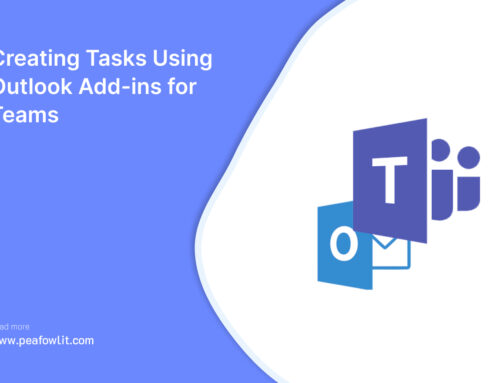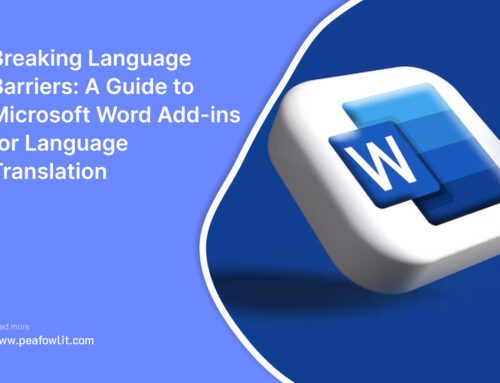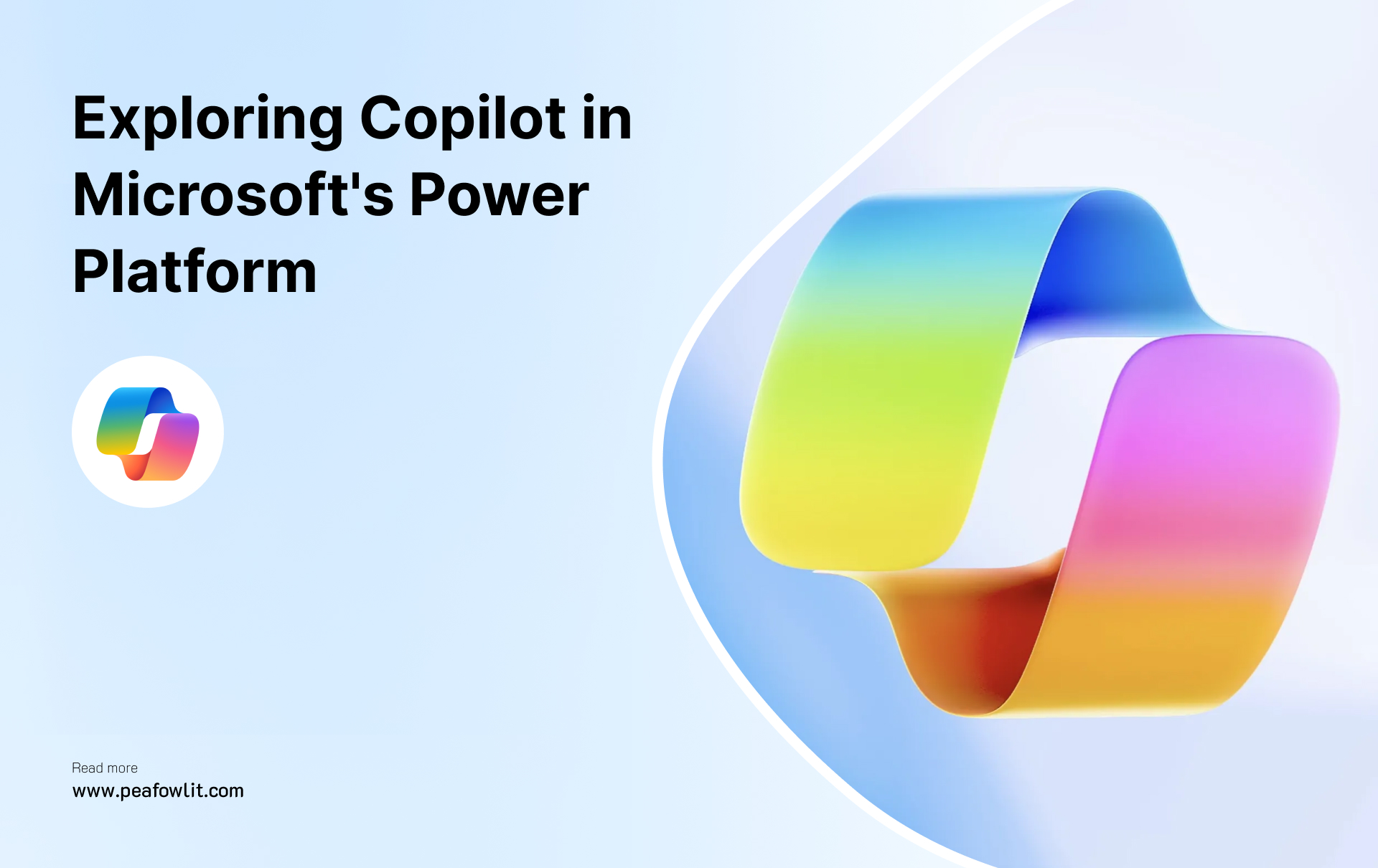
The development world is changing amazingly, and Microsoft’s Power Platform, with its AI-driven Copilot capability, is leading the charge. Let’s examine how Copilot is influencing Low code development going forward, for both seasoned pros and amateur developers.
What Is Microsoft Copilot? How do we leverage benefits in PowerPlatfrom?
Microsoft Copilot is an AI-based assistant that Microsoft is rolling out across its operating systems and apps. Copilot will act differently and do different tasks depending on the app that you invoked it in.
Microsoft Copilot in Power Platform is an AI-enabled assistant that combines the capabilities of large language models (LLMs) with the business data residing in Microsoft business apps to transform your natural language prompts into a powerful productivity tool. Copilot uses Azure OpenAI Service to understand natural language and generate code or actions based on your intent.
You can access your data using data connectors across the Power Platform. More importantly, the AI builder makes intelligent flows, virtual agents, Power Apps etc. a good set of tools for automating business processes within the power platform.
The main benefit of Copilot in the Power Platform is that it speeds up application development. By employing Copilot you will eliminate extensive coding requirements significantly. Instead, you state your needs in plain language and let Copilot prepare most parts of the application or workflow for you. This saves time thereby allowing developers concentrate on business value proposition and innovation where they are needed most hence improving efficiency overall.
When it comes to large datasets from different sources like SQL databases, Excel files or legacy access databases integration with Power Platform tools enhances rapid innovation in business processes with Copilot. Besides helping create web pages quickly this application also enables users build virtual agents faster while adding AI capabilities into chats becomes easier too. Another thing is that Power Automate flows’ AI Builder functionality simplifies metadata extraction from documents such as images or PDFs thereby speeding up development and increasing efficiency.
The Inevitability of Development with Copilot in PowerPlatfrom

As AI applications in software development gather pace, Copilot is poised to strongly shape the course of Microsoft’s power platform. This is because it has a big edge for developers who are trying to lead in an increasingly cutthroat industry by speeding up the coding process, improving code quality and fostering collaboration.
Here we mention how we can leverage Copilot use in various PowerPlatfrom Application
Copilot in Power Apps: In Power Apps, a copilot function could be of great help for the App Creators to suggest controls, formulas and design patterns in response to their app’s context as well as provide them with some guidelines for construction of efficient and friendly user interfaces.
Copilot in Power Automate: Another way in which co-pilot is integrated into systems like Microsoft Office is through Power Automate which uses the feature to help automate work flow creation by suggesting actions, conditions or triggers based on user input. It also provides a suggestion for optimizing workflows and troubleshooting common problems.
Copilot in Power BI: One such system is PowerBI with its copilot feature that enables development of reports and dashboards by proposing visualizations, data sources and insights based on a user’s actual data. Furthermore it gives hints on how they can enhance the reports’ performance and usefulness.
Copilot in Power Virtual Agents: Copilot can also help create chatbots in Power Virtual Agents by proposing conversation ideas, replies and action influenced by customer’s needs and interests. In addition, it can offer insights on how to make chatbot interactions more engaging and effective.
Copilot in Power Pages: However, if Power Pages means interactive web pages or documents that are built within the platform then this would be a useful feature for designing and building them as it would suggest different layout options, content components and interactivity aspects based on user-objective.
Conclusion
Microsoft 365 Copilot represents a significant step forward in the integration of AI technologies within the Microsoft 365 ecosystem. With its intelligent document assistance, productivity recommendations, data insights, and smart meeting capabilities, Copilot empowers users to work smarter and more efficiently. By leveraging the power of AI, Copilot enhances productivity, improves content quality, facilitates data-driven decision-making, and fosters seamless collaboration. As Microsoft continues to innovate, the future of Copilot holds great promise, and organizations can look forward to unlocking even greater value from their Microsoft 365 investment with this powerful AI tool.