
How Expense Approval can be digitalised using PowerApps
The Expense Report App is a digital solution designed to automate and simplify the process of recording, submitting, and approving expense reports. Leveraging the capabilities of Microsoft Power Apps, this app offers a customizable and scalable platform to meet the specific needs of businesses. Whether it’s for tracking travel expenses or managing office supplies, this app ensures every penny is accounted for.
Frequent challenges while approving expenditures on paper
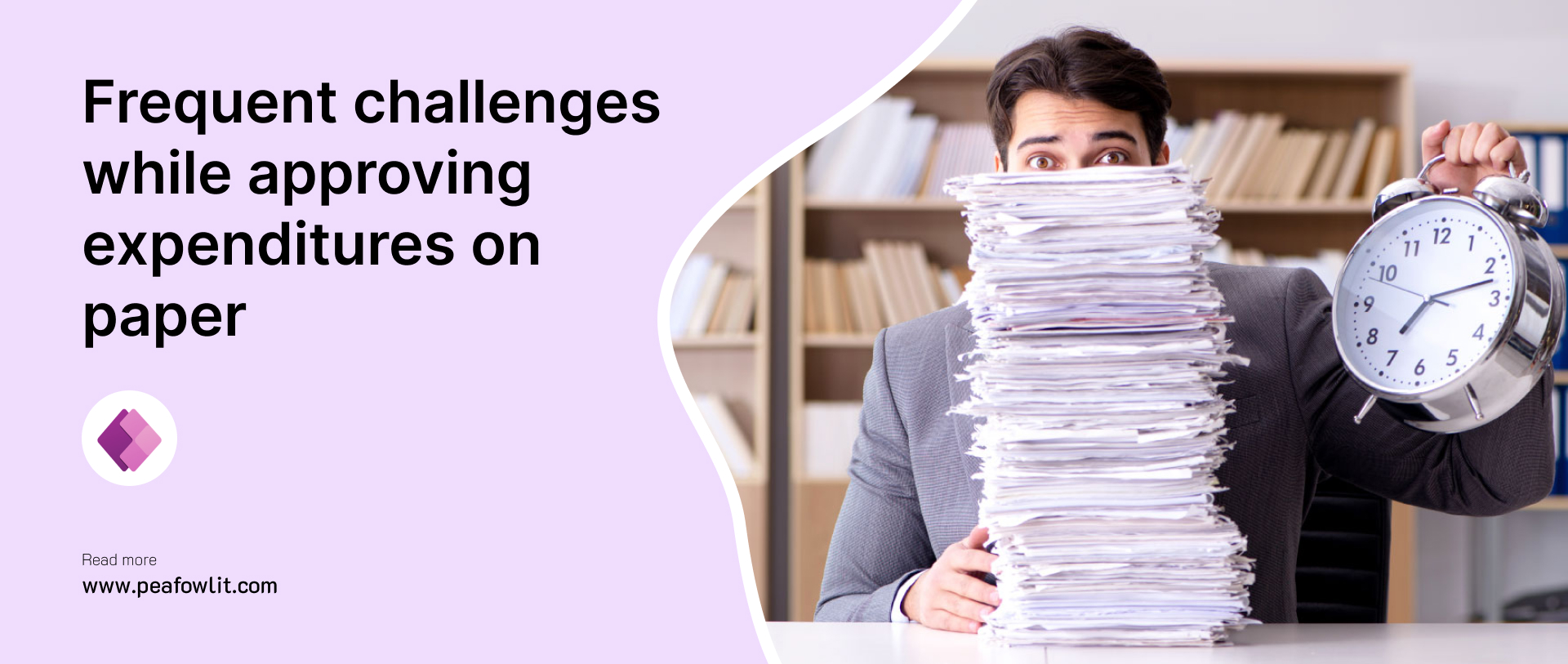
The manual process for managing expenses was slow and full of many errors before implementing the Expense Report App. There were delays and frustrations caused by employees who always missed submission deadlines. The finance team had to deal with incorrect and incomplete information which made reimbursements difficult to process in good time. Additionally, the lack of a standardized system meant that tracking and auditing expenses was a cumbersome and time-consuming task. These inefficiencies led to extended periods of processing payments and dissatisfaction among employees unable to rely on timely reimbursements. The outdated system in totality served as a major barrier to effective financial management as well as operational efficiency.
Major challenges faced by the organization
- Time-consuming process
- No real-time tracking
- Effective Reminder
- Active notification
Peafowl IT Approach of the Expense Approval App
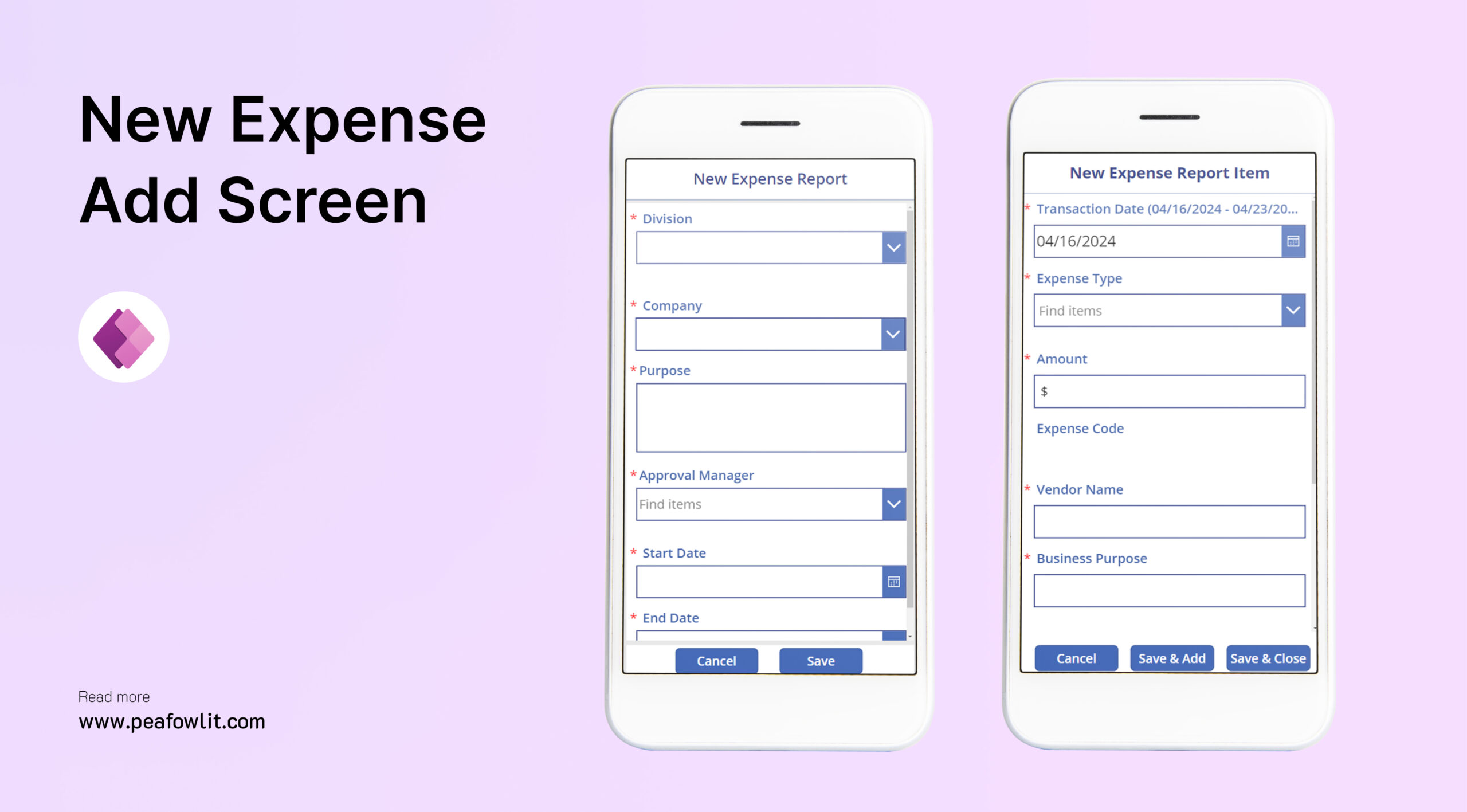
The Expense Report App was designed following user-centric guidelines that sought to address specific challenges that Corporations encountered. First, it involved simplification of expense submission procedures. Employees could easily log expenses through a simple, intuitive interface. This is where automation comes in handy because it can automatically categorize all costs, tabulate totals or obtain detailed records over time to reduce manual data entry needs or even eliminate any errors during such activities.
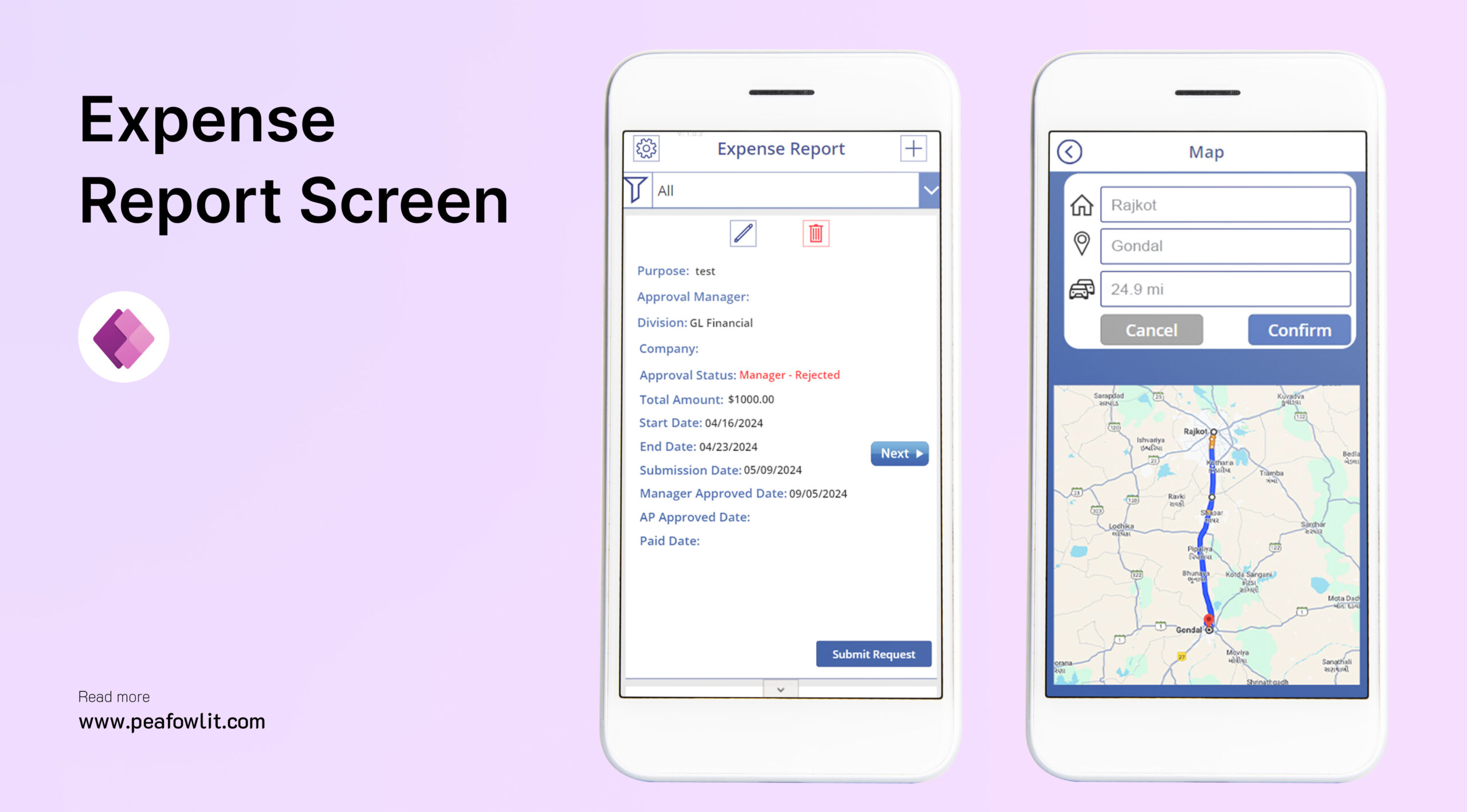
The app integrated automated notifications and approval processes to ensure a smooth approval workflow. Managers received real-time alerts when an expense report was submitted, allowing for quick review and approval. All expense data was synced through integration into the existing canvas app which provided a comprehensive view of the company’s financials. Also, there were secure features on the app that ensured sensitive financial information was safe from hacking.
- Automated notifications and approval processes for a smooth workflow.
- Real-time alerts for managers upon expense report submission.
- Real-time Expense based on Travel Distance
- Bing Map integration
- Secure features to protect sensitive financial information.
- Device Friendly – Responsive Design

Expenses can be easily approved or rejected by managers right from the dashboard. Through a user-friendly design, they are able to see comprehensive expense reports, track expenditures and decide accordingly just in a few clicks. It is a step-by-step procedure that makes approvals faster and ensures proper financial control, thereby increasing company productivity on the whole.
Key Features of the Expense Report App
- An intuitive dashboard interface: Intuitiveness is the main aim of developing a dashboard that can be easily manipulated by users for managers to navigate and manage expenses with ease. The layout is clean and organised, displaying key information immediately. Pending expenses, recent approvals and overall expense summaries are easily accessible by managers. This feature helps reduce the learning curve, thereby improving productivity levels through providing a seamless user experience.
- Notifications in Real Time: This ensures that managers are alerted the moment there are new expense reports requiring their attention. This could be email or through app alerts which can be customized. Henceforth, any vital approval will never go unnoticed for the manager’s convenience. This acts as an advantage to maintain the efficiency of the workflow which makes sure that expenses are processed timely enough.
- Elaborated Expenses Reports: All cost reports have sufficient information that helps in making informed decisions. These kinds of reports usually come with a listing of expenses, attached receipts, descriptions and even categorized expenditure types. The detailed information makes it possible for managers to quickly evaluate the validity and necessity of each expense, leading to exact approvals or rejections.
- Approval Workflow: The approval workflow is designed in such a way that managers can use it for approving or rejecting requests in an orderly manner. This includes clear steps and instructions right from the first review to the final decision. All this can be done within the dashboard where managers are able to view detailed reports, add comments if necessary, and request additional information among other things enabling them to make informed decisions as they access the system. This systematic approach reduces errors, increases efficiency and ensures consistency in the approval process.
- Security and Permissions: Security and permissions are very important when it comes to protecting sensitive financial data. All the data are secured using Microsoft Security measures. The dashboard employs strong security measures including a role-based access control system whereby only authorized personnel are allowed to view or manage expense reports. Managers have different permissions according to their positions thus no illegal entry into the system is possible. As a result, the organization’s peace of mind is further guaranteed by its data being encrypted as well as having secure login systems put in place so that no one would intrude on its premises without permission or a cause for alarm.
Conclusion
Expense Report App in Power Apps is a business-changing application for businesses that want to make their expense reporting process more efficient. It provides a complete solution to save time and reduce mistakes through its automation capabilities, user interface and integration features. This has been shown by the Corporation case study which shows how this app can lead to great improvements in productivity and employee happiness. Take advantage of power apps to change your expense management today.
Other PowerApps Solution by Peafowl IT
At Peafowl IT Solution, we harness the power of Microsoft Power Apps to create tailored applications that address specific business needs. Here are some of the custom solutions we’ve developed:
- Customer Request App: Streamline customer interactions and manage requests efficiently. This app ensures prompt response times and improves customer satisfaction by providing a centralized platform for handling inquiries and issues.
- Travel Request App: Simplify travel planning and approval processes within your organization. Employees can submit travel requests, track approvals, and manage itineraries seamlessly, ensuring smooth and hassle-free business travel.
- Timesheet Management App: Enhance workforce productivity and accuracy in time tracking. This app allows employees to log their work hours, manage timesheets, and generate reports, making payroll processing and project management more efficient.
- Visitor App: Optimize visitor management at your industrial plant. This app includes features such as multilingual support, evacuation plan access, barcode scanning for visitor tracking, and a user-friendly checkout process to ensure safety and compliance.
Microsoft Power Apps, Peafowl IT Solution delivers versatile and robust applications that cater to your unique requirements, driving operational efficiency and enhancing overall business performance.










