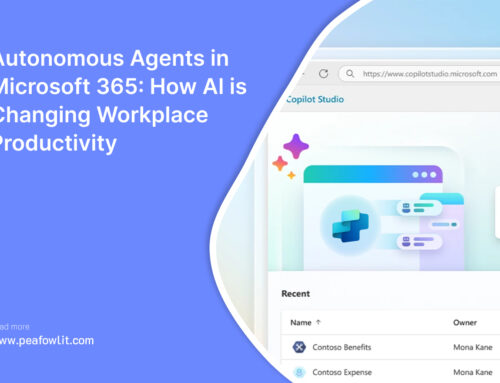Artificial Intelligence (AI) is revolutionizing the way we do just about everything in life whether it’s doing chores at home or performing daily tasks in the office like searching for information and checking code for errors Office tools have been setting the gold standard in productivity software, making Microsoft 365 a must-have for every business and now, AI is about to change how we use our favorite Microsoft 365 products, as well. In March 2023, Microsoft announced that they’re developing their very own answer to high-functioning chatbots like OpenAI’s ChatGPT called Microsoft 365 Copilot “your copilot for work”. In this blog, we will have a look at this new technology and how it is going to improve productivity in Microsoft 365 tools.
What Is Microsoft Copilot?
Microsoft Copilot is an intelligent AI companion that works with all of Microsoft’s products and services, such as Windows, Microsoft 365, Edge, and Bing. It functions as an intelligent assistant that is integrated into these apps to offer AI-driven improvements and assistance in a number of user workflow areas.
Word, Excel, and Outlook document creation, data analysis, and email management are just a few of the tasks that Copilot streamlines and automates, redefining conventional workflows.
Main AI Features of Microsoft 365 Copilot

- Intelligent Document Assistance: This entails examining documents to provide instantaneous recommendations for their improvement in relation to readability, grammar and quality of content. Therefore, it ensures that users can produce the best documents with ease by offering intelligent suggestions relating to word choice, style and diction.
- Productivity Suggestions: By making an analysis of how users employ Microsoft 365 applications, it provides them shortcuts, tips as well as directions that will save their time.
- Data Insights and Visualization: Thus it utilizes artificial intelligence algorithms for analyzing data from Microsoft 365 applications and helping users visualize complex information through dashboards, charts or graphs. In this light, it is easier for customers to make informed decisions.
- Natural Language Processing (NLP): Understood consumer queries are answered by this software by using NLP. Through natural language commands, Copilot has a smooth and simple user interface where users can communicate with the AI.
- Smart Meeting Assistance: And it integrates with Microsoft Teams helping during virtual meetings.
Use Copilot’s Integration with Microsoft Office.
If you’re using Copilot on Microsoft Office, there are plenty of actions you can try depending on which app you have open:
- Microsoft Word: Copilot can create a first draft for you based on a prompt. Thanks to Microsoft Graph in the background, Copilot can include content from collaborative documents across the organization. It can even tweak the document to sound professional or casual.
- Microsoft Excel: Copilot can work with natural language prompts to give answers that earlier needed complex formulas. You can ask it to show you different visualizations, projections, and recommendations without changing the spreadsheet.
- Microsoft PowerPoint: Copilot can use your outline or a Word document and auto-generate a slide deck. With basic commands, you can simplify longer presentations.
- Microsoft Outlook: Besides quickly answering routine emails, Copilot can pull discussions from email threads and content across Microsoft 365. Copilot will also allow you to adjust the tone and length of your responses.
- Microsoft Teams: Copilot can set meeting agendas and schedules. But it’s also an effective decision-maker as the chatbot can list the pros and cons of any discussion and suggest the next steps.
- Business Chat: This new service taps into your calendar, emails, chats, documents, meetings, and contacts. You can boost your collaboration by using it as a single-window solution for your queries on projects and plans.
Benefits of using Microsoft Copilot in the workplace
There are several benefits of integrating Microsoft Copilot in the workplace:
- Increased Productivity: With the software, repetitive tasks are automated so employees can concentrate on more important matters like creative projects.
- Enhanced Efficiency: It saves time spent on data analysis and document creation.
- Minimization of Errors: It helps to spot errors as they occur, resulting in improved accuracy of outcomes.
- Personalized Assistance: Copilot gives specialized help to individual clients with consideration of different interests.
- Better Decision Making: With advanced analytics tools, provide insights that help in making informed decisions quickly.
Conclusion:
Microsoft 365 Copilot is a disruptive force in the enterprise productivity space. Thanks to its advanced AI technology and seamless integration into Microsoft 365, Copilot has allowed customers to work smarter and faster. Job automation, data-driven intelligence, and streamline complex workflows are some of what businesses can gain from using Copilot to realize their full potential while training competitive advantage in today’s competitive environment. Today, change your company’s productivity by utilizing Microsoft 365 Copilot fully.