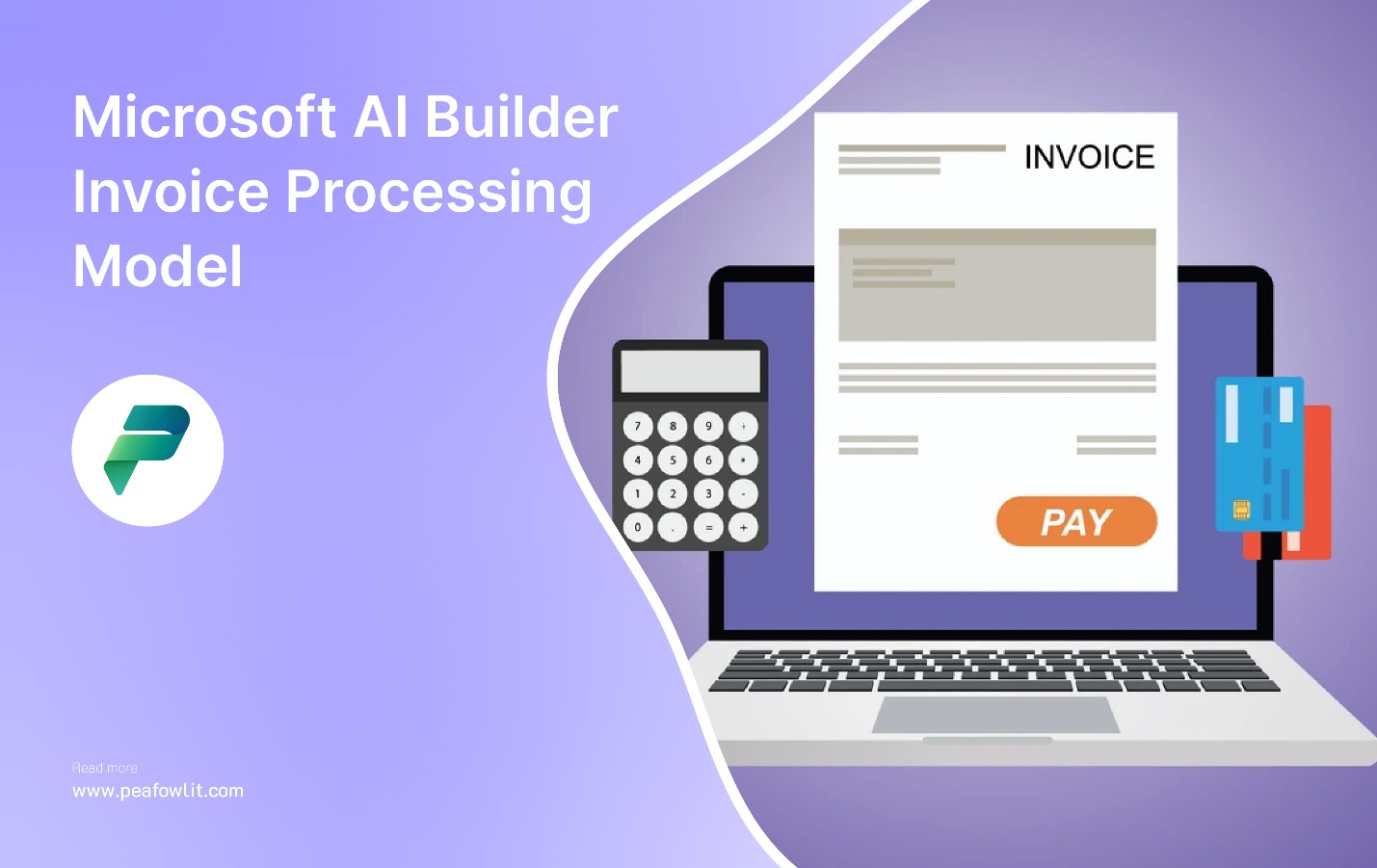
What is AI builder?
AI Builder is a Microsoft Power Platform capability that provides AI models designed to enhance business applications without the need for extensive coding knowledge. AI Builder comes under the AI Hub from PowerApps, By integrating AI Builder into applications like PowerApps and Power Automate, businesses can automate complex processes and make data-driven decisions more efficiently.
Introduction to Invoice Processing Model
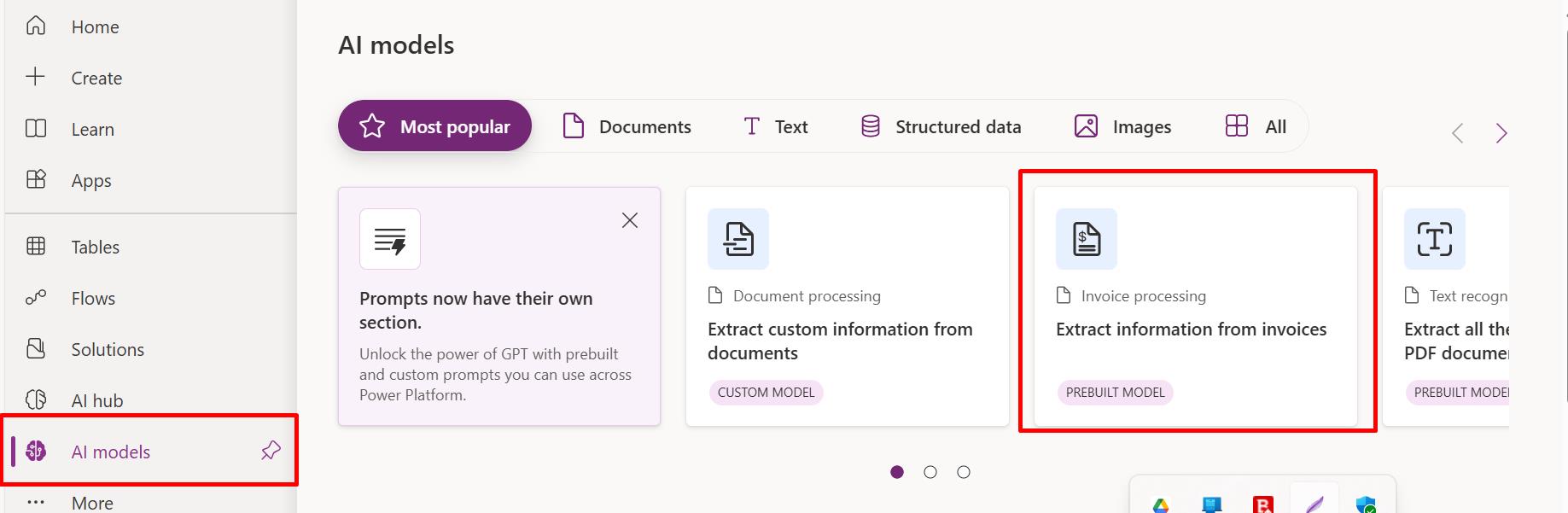
One of the pre-built AI models is the Invoice processing model, The invoice model simplifies invoice processing with advanced artificial intelligence (AI) capabilities, increasing efficiency and reducing errors largely from Invoice Data extraction.
The model can identify and extract essential data from invoices, such as invoice numbers, dates, amounts, and vendor information without depending on a similar invoice format.
The Strong point of this model is it can extract data from Any invoice format without any prior training in your invoice document.
How we can handle Multi-Page Invoice Documents
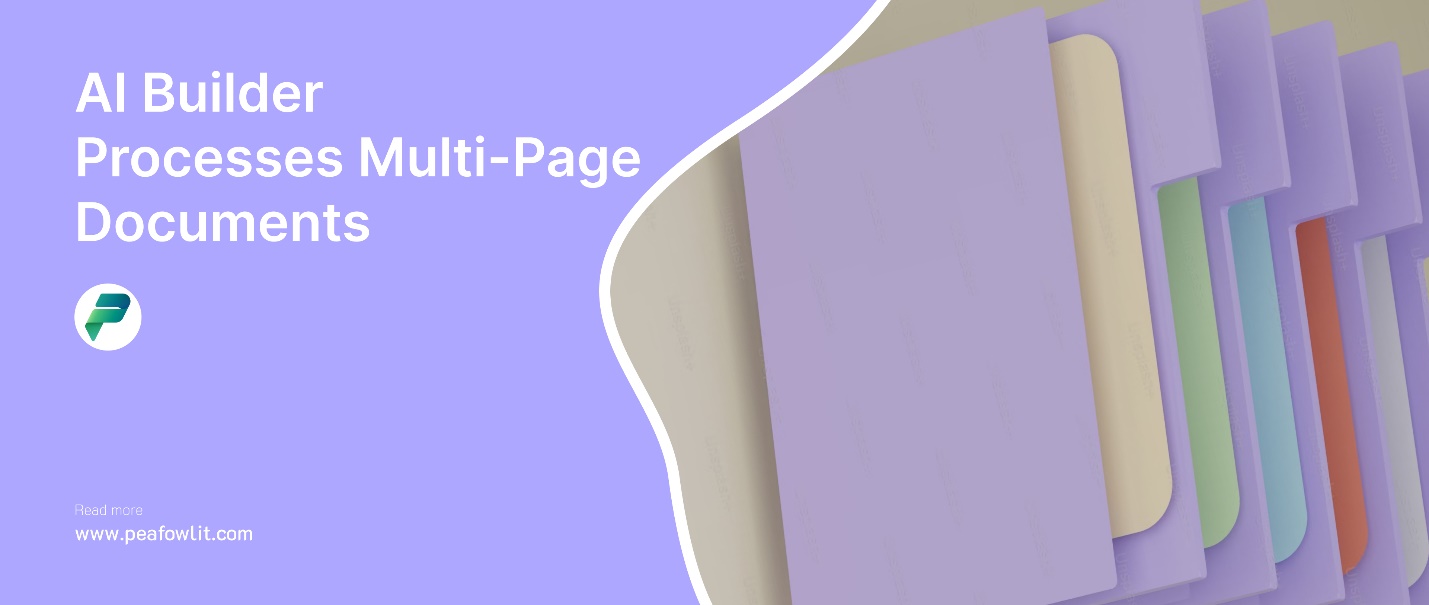
Peafowl IT, has our own approach to handling this case, we introduce Certain parameters to identify the start of the invoice and the End of the invoice.
By extracting this information we can identify each invoice end and consider it as a separate invoice on that point.
Now using Adobe connection on the PowerAutomate we will break this multi-page invoice into the individual invoice and save it.
We can also eliminate supporting documents with this process, which will save your AI builder credit cost $$ which is not utilized on the supporting document.
QuickBooks Use Cases with Microsoft AI Builder
Here are some use cases where you can leverage QuickBooks data with AI Builder functionalities through Power Automate:
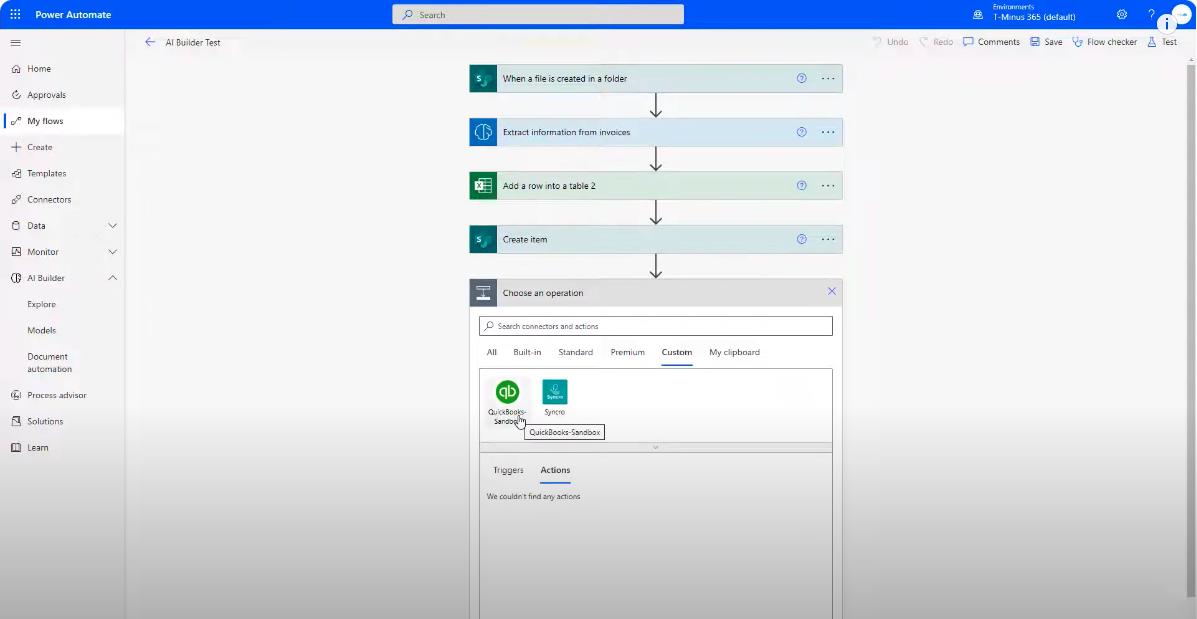
1 Automatic Invoice Processing:
Situation: You get emails and PDFs with lots of invoices from different sources. Typing the information into QuickBooks manually is a waste of time and may have mistakes.
Answer:
- Check that folder using Power Automate for any new invoices
- Power Automate will then use AI Builder’s form processing model to see these invoices.
- The essential parts like vendor name, items on the invoice, invoice date, and amount are extracted by the model.
- Finally depending on your preference, Power Automate should make use of a custom connector or third-party service to create a new invoice in QuickBooks based on the data that it has extracted.
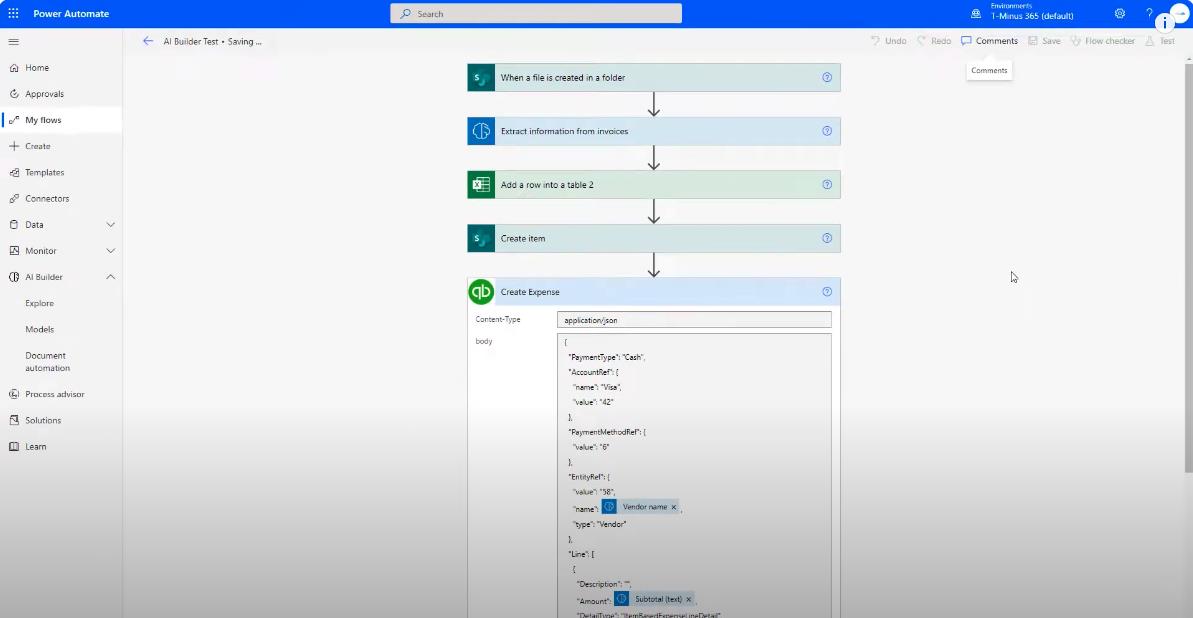
2 Categorization of Costs:
Situation: Manual categorization of expenses in QuickBooks can be a boring and uneven process.
Answer:
- Power Automate is applied to start-up each time a brand-new expense is documented in QuickBooks (with the use of a custom connector).
- Expense details such as amount, vendor and description are sent to an AI Builder model that has been trained to categorize them.
- Using historical data, the model proposes the most probable category.
- Either Power Automate can update expense categories automatically in QuickBooks or require you to confirm it.
3 Customer Receipt Analysis
Situation: You receive customer receipts for reimbursement. Inputting data manually for each receipt takes time.
Answer:
- Incorporate a mobile app into Power Automate so that customers can submit pictures of their receipts.
- Power Automate uses AI Builder’s form processing to analyze important details such as the date, the vendor and the amount from the receipt picture.
- Afterwards, an expense record is created in QuickBooks (through a custom connector) which is used to process reimbursements.
4 Detection of Scams:
Situation: You intend to spot dubious transactions in QuickBooks.
Answer:
- Setting Power Automate to be able to track new transactions in QuickBooks (with the help of a custom connector).
- Then, The AI Builder model is trained on historical data so that it can identify anomalies when transaction details (amount, vendor and location) are sent to it.
- Lastly, Power Automate can either flag suspicious transactions for review or send alerts for further investigation.
These are only a few instances and the possibilities depend on your specificities and data. You can automate tasks, increase data accuracy, and get insights from financial information by using AI Builder’s power in harmony with your existing QuickBooks data.
Conclusion:
To sum up, the Microsoft AI Builder Invoice Processing Model is rewriting data extraction, giving businesses an accurate and highly effective solution to invoice processing. By using artificial intelligence, businesses can run their operations smoothly while reducing mistakes, hence increasing efficiency in general. This model will bring about a transformative change in how businesses deal with their invoices; leading them to a future where enterprises become more efficient and productive due to its advanced features as well as cost-effective pricing models.



