
With so many digital innovations emerging daily, businesses are constantly on the look out for speedy and proficient customer service solutions. Self-service portals powered by AI can decrease response time as well as enhance user satisfaction by automating frequent inquiries. Customer interactions can be significantly improved with the use of Microsoft Copilot when paired with Power Pages. This document will cover the onboarding procedure of connecting Copilot with Power Pages in a convenient and effective manner.
Why Use Copilot for AI-Powered Self-Service?
Businesses rely on AI-driven customer support to handle common queries efficiently. By integrating Copilot with Power Pages, organizations can:
- Reduce operational costs by automating responses.
- Improve customer satisfaction with quick, accurate answers.
- Enhance scalability by managing high volumes of requests.
- Provide 24/7 support without additional staffing needs.
Step-by-Step Guide to Connecting Copilot with Power Pages
Step 1: Setting Up Power Pages
- Log in to the Power Platform portal.
- Create a new Power Pages site.
- Configure necessary data sources for seamless integration.
Step 2: Enabling Copilot in Power Pages
- In the Power Platform admin center, navigate to your Power Pages environment.
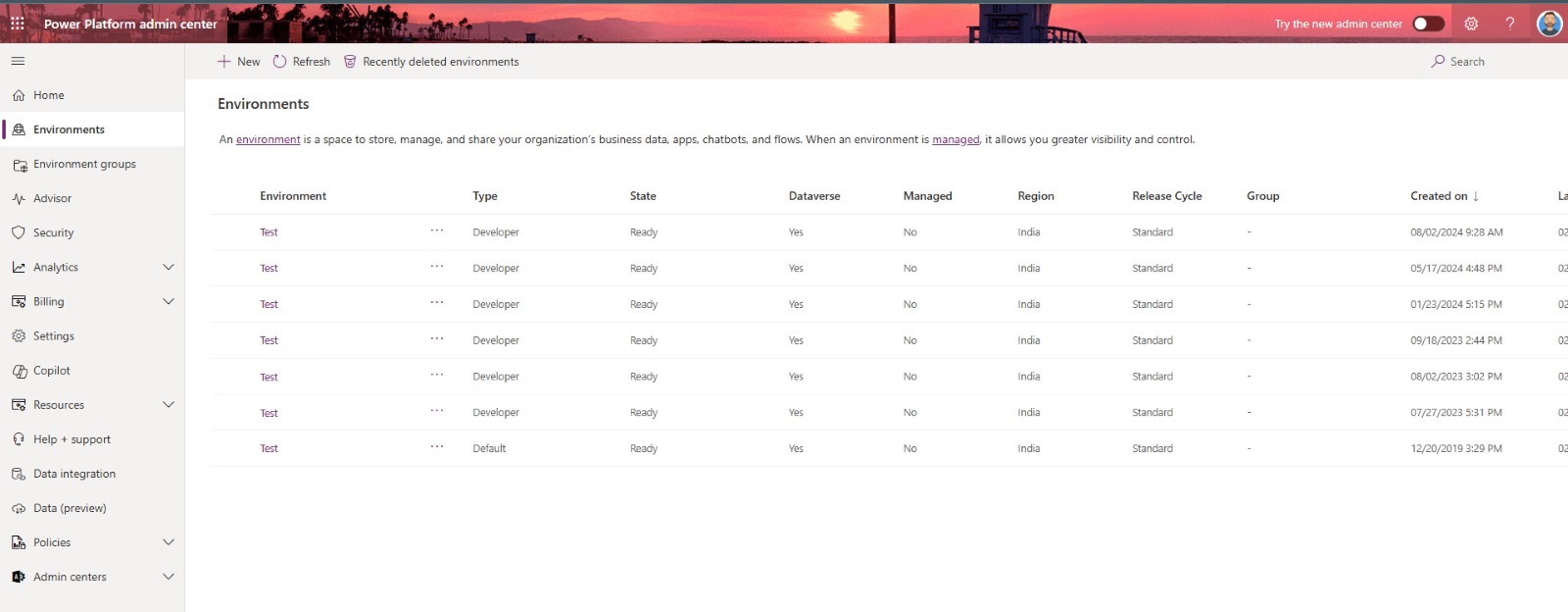
- Select Settings > Features.
- Look for Copilot in Power Pages and turn it ON.
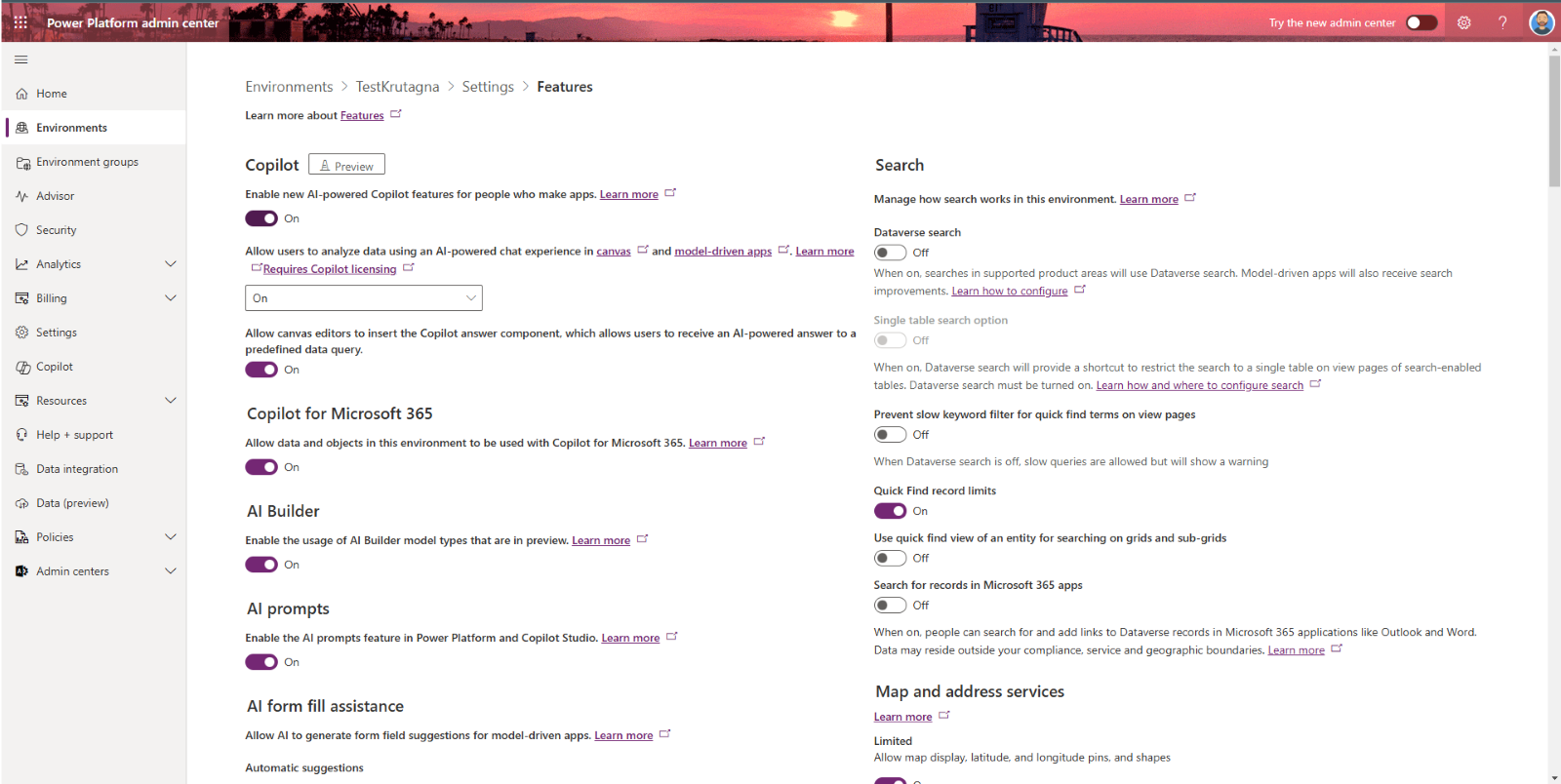
- Also, ensure Copilot is enabled in the Power Pages design studio under Site Settings.
Step 3: Integrating Copilot with Power Pages
- Embed Copilot into the Power Pages portal.
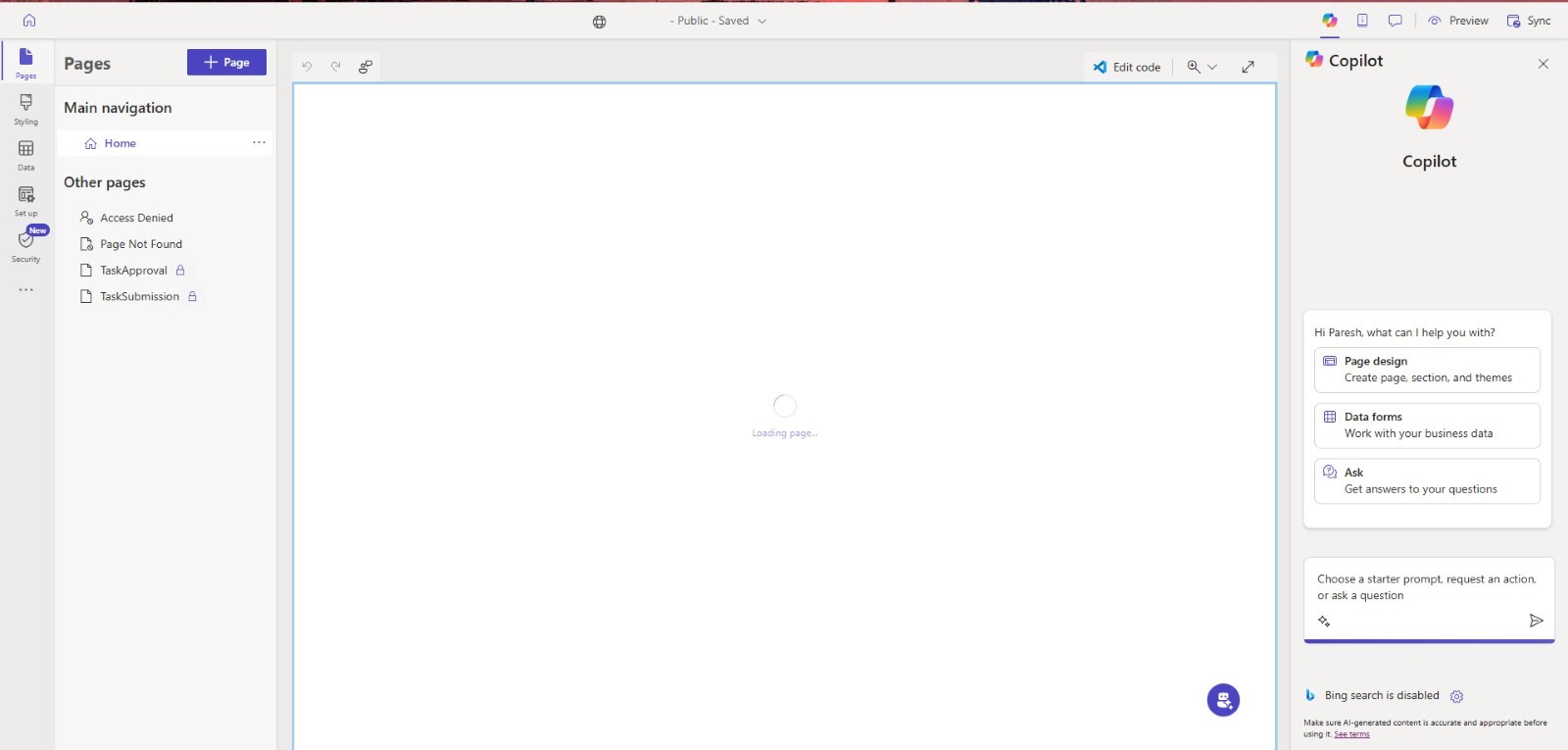
- Customize AI responses based on customer needs.
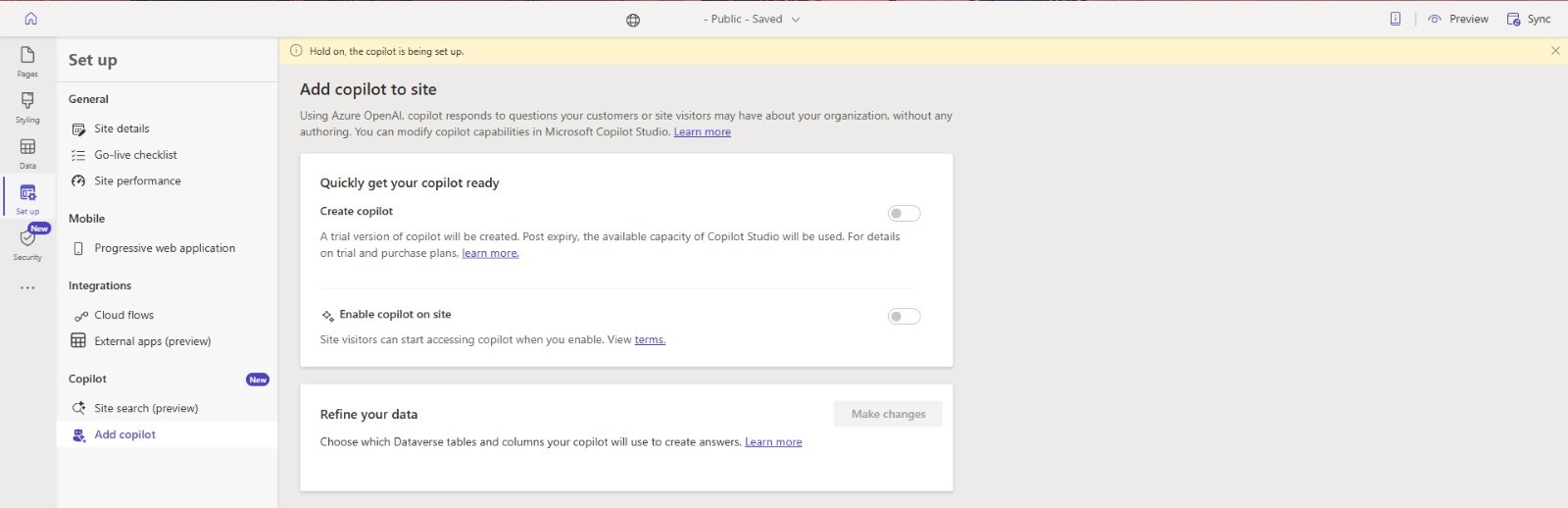
- Optimize Copilot’s response flow for a smooth experience.
Step 4: Training Copilot for Enhanced Accuracy
- Provide structured data for AI training.
- Regularly update response libraries based on user feedback.
How to optimize an AI Powered Client Portal
- Keep AI responses clear and concise. Avoid overcomplicated messages.
- Update chatbot knowledge regularly. Ensure AI stays relevant with new FAQs.
- Provide human escalation options. Allow users to connect with a live agent when needed.
- Monitor AI analytics. Use data insights to optimize interactions.
Conclusion
Power Pages integration with Copilot marks the start of optimal AI influenced customer self service. It reduces interaction complexities, cuts down help desk spending, and boosts customer happiness. If businesses adopt these practices and solve the issues they face, they will be able to build an impeccable AI enabled support channel.










