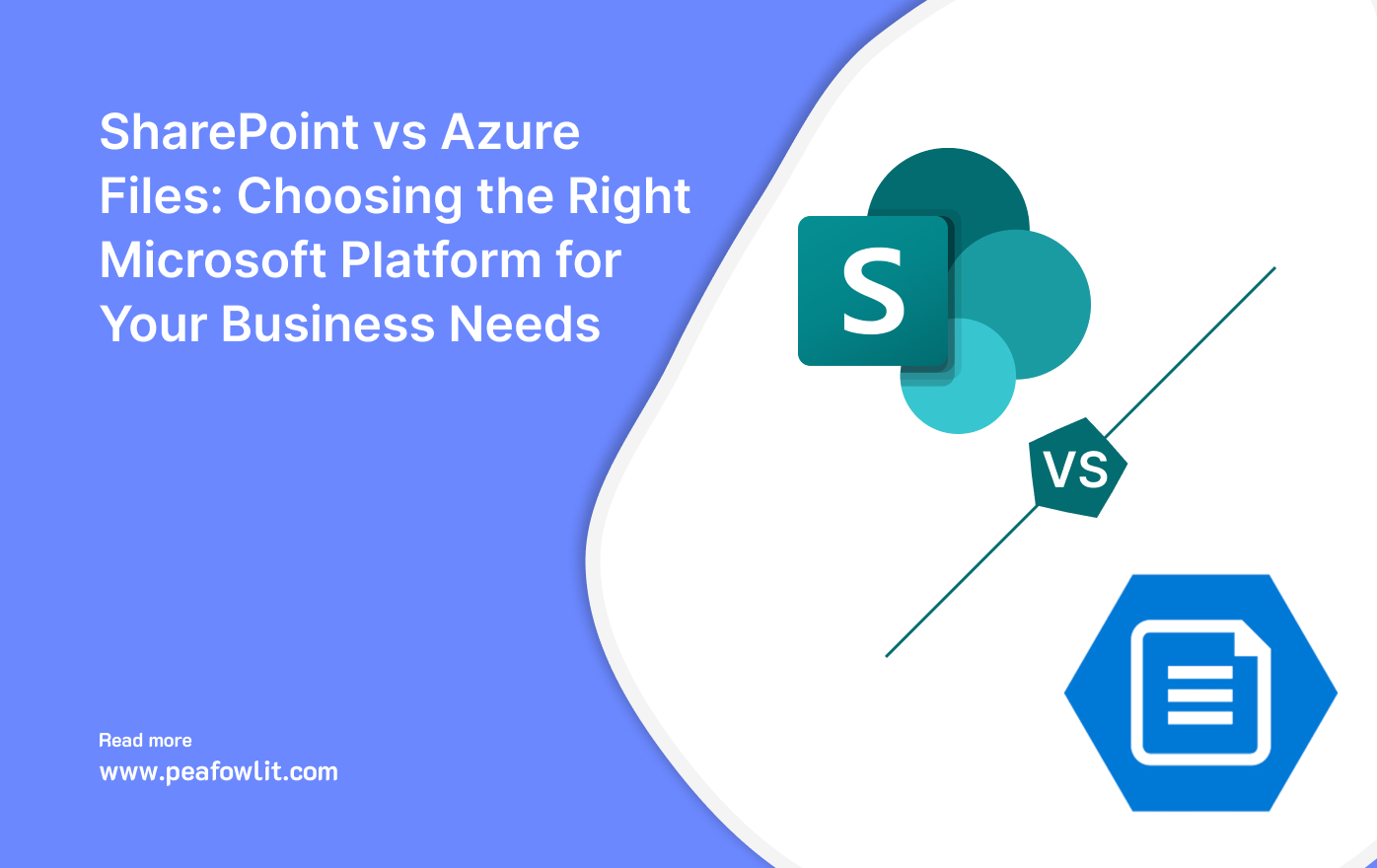
Within the Microsoft ecosystem, SharePoint and Azure Files have their individual functions as well as benefits that compliment the other. SharePoint enables collaboration within companies and provides content management systems along with intranet services, in contrast to Azure Files, a cloud powerhouse that has everything from Application Development, AI, Big Data Analytics, and more.
This guide offers considers all features of the platforms in comparison to provide you with the best decision for your organization or how hybrid usage can be optimally beneficial.
Microsoft SharePoint: Everything You Need for Effective Collaboration and Content Management
Microsoft SharePoint Development is mostly suitable for organizations looking for a comprehensive solution for document management, inter-office communication, and automation of processes.
Key Capabilities:
- Management of Documents: Control latest versions, co-author in real time, metadata tagging, and approval workflows are available.
- Intranet Portals: Create communication and team sites for departmental or organization-wide announcements.
- Collaborative Tools: Shared calendars, task lists, discussion areas, and Microsoft 365 apps integration (Teams, Outlook, Planner).
- Management of Content: Publishing and creation of internal/external content is seamless.
- Custom Lists & Libraries: Arrange data that need structure like advanced spreadsheets.
- Enterprise Search: Enables speedy locating of documents, people, and sites.
- Business Process Automation: Simplification of processes within the organization with Power Automate.
Azure Files: Starting the Venture of Evolving Through the Cloud
Azure Files is Ideal for Developers, IT professionals, and large businesses who wish to create or customize scalable applications with Document backend, or those who wish to administer sophisticated infrastructure systems for Documents.
Key Capabilities:
- Compute Services: Includes Virtual Machines, AKS containers, Azure Files Functions (serverless), and batch job execution.
- Storage Options: Available in all types and sizes of data are Blob, file and disk storage, plus Data Lake storage.
- Networking: Virtual networks, VPNs, Load balancers, private connections (ExpressRoute) etc.
- Synapse, Databricks, HDInsight, and Power BI classified under Analytics & Big Data.
- Azure Files Machine Learning, Cognitive Services and Bot Framework classified under AI & ML.
Comparing between Microsoft SharePoint vs Azure Files
Main Concentration:
- SharePoint: Involves Professional Collaboration, Intranets and Document Management.
- Azure Files: Includes Application hosting, platform services and cloud infrastructure.
Storing Information:
- SharePoint: Structured Documents, lists and site content.
- Azure Files: Offers all data types of storage in a scalable and versatile manner such as blobs, disks, files, and databases.
Working Together:
- SharePoint: Allows collaboration through tools that are specifically provided.
- Azure Files: Does not offer collaboration tools straight out of the box; however, it does provide infrastructure.
App Development:
- SharePoint: As a framework, SPFx can be used to build apps to extend SharePoint’s functionalities.
- Azure Files: Creating, deploying and managing tailored applications is done in this extensive platform.
Scalability:
- SharePoint: Growth of users and content is only within the preset collaboration boundaries.
- Azure Files: Unlike SharePoint, Azure Files can expand exponentially to meet much more demanding workloads and services.
Customization of Content:
- SharePoint: Brand and layout customization is available alongside microsite-level workflows for simple tasks.
- Azure Files: Complete command over services, infrastructure as well as the application’s overall architecture.
Target Audience:
- SharePoint: Business users, teams, and content managers.
- Azure Files: Includes Engineers, Data Analysts, IT professionals and Software Developers are included here.
Conclusion: Making the Right Choice
In the end, deciding between SharePoint vs Azure Files, or how to coexist with them, is a matter of what your business needs:
- For collaboration, meeting document management needs, and an internal communications portal tailored for business users, as a rule of thumb, SharePoint is a more straightforward and appropriately aligned answer.
- If the focus is on building and hosting applications, intricately managing infrastructure, utilizing sophisticated data services, or if there is a need for highly scalable cloud resources, then the platform of choice is Azure Files.
Most organizations today find themselves using both. SharePoint Online integrated into Microsoft 365 takes care of productivity and collaboration requirements while Azure Files takes care of custom applications, data analytics, and overall cloud infrastructure strategy.
With a clear understanding of where their strengths lie and the way both can be used together, organizations can use these Microsoft tools to boost efficiency, innovation, and growth.
At Peafowl IT Solution, we specialize in SharePoint development services that boost your business collaboration and content management capabilities. Custom SharePoint site development, intranet portal creation, document management systems, workflow automation, and Microsoft 365 tools integration are just some services we provide. Our solutions are tailored to your specific business requirements, as we aim to assist you in scaling your operations and productivity through SharePoint technology.











