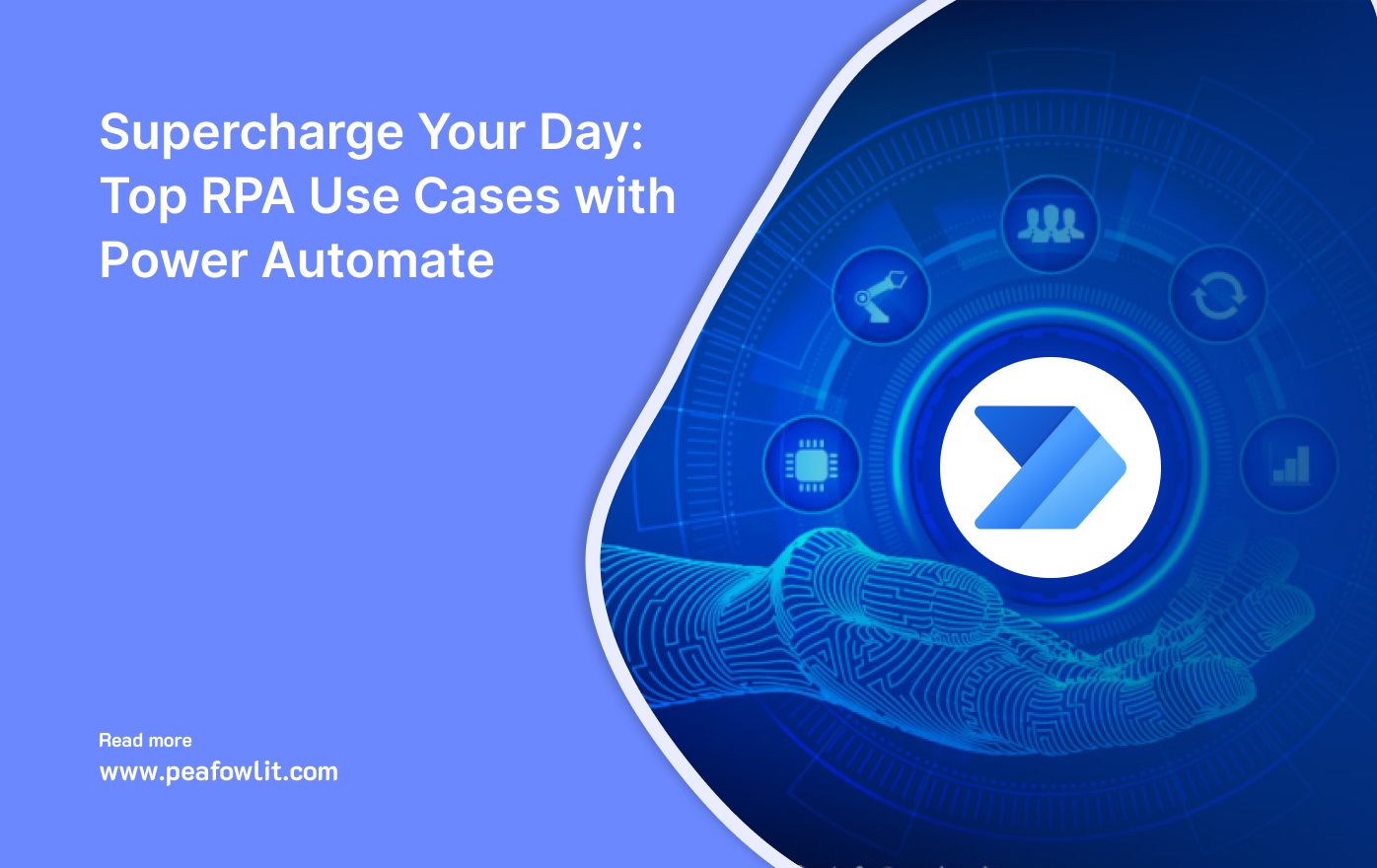
This blog post will highlight some of the leading Power Automate RPA examples that can add extra fuel to your daily productivity, using concrete use cases for clarification.
Top RPA Use Cases with Microsoft Power Automate
Microsoft Power Automate, with its no-code design and extensive integration with the Microsoft Power Suite, as well as other software, stands among the most effective aids for Robotic Process Automation implementation. Robotic Process Automation (RPA) is revolutionising businesses by automating mundane, repetitive activities that obey particular rules. The kinds of tasks that previously took human effort are now being done with the help of software. This text focuses on particular examples that illustrate how an organisation is taking advantage of the talent of Power Automate to increase productivity and minimise human efforts
1. RPA for Invoice Processing Automation
Industry: Accounting and Finance
Challenge: Manual invoice entry from PDFs into ERP systems was time-consuming and error prone.
Solution:
The manufacturing firm of moderate size utilized Power Automate alongside AI Builder for data harvesting from PDF invoices sent from different vendors. The flow enabled the automated validation, enhancement, curation, and posting snapshot to the systems. Invalids were sent to the appropriate authority.
Impact:
- 70% reduction in manual data entry
- Faster invoice approvals
- Improved accuracy and compliance
Microsoft Power Automate’s advance installation gives tools to RPA for which Power Suite is known. The accounts department significantly enhances its operational possibilities through effortless processing of automated document invoices.
2. Employee Onboarding Workflow
Industry: Human Resources
Challenge: The onboarding process for new employees spanned multiple departments, requiring cross coordination and manual effort.
Solution:
An IT services firm designed a Power Automate flow that was initiated by a new hire form in Microsoft Forms. The flow also:
- Created user accounts in Azure AD
- Assigned licenses
- Sent welcome emails
- Scheduled orientation meetings in Teams
Impact:
- Onboarding completed in a time 80% less than previously required
- HR, IT, and Admin functions are now effortlessly synchronized
- Sharply-improved experience for new hires
3. Employee Offboarding Automation
Industry: Human Resources
Challenge:
The employee offboarding process was time-consuming and prone to errors due to manual coordination between HR, IT, and Admin teams. Critical steps like disabling access, returning company assets, and data handover were often delayed or missed, posing security and compliance risks.
Solution:
Leveraging Power Automate, an IT services firm built an automated offboarding workflow triggered by a termination form in Microsoft Forms. The flow included:
- Automatic deletion of user accounts from Azure Active Directory
- Immediate sign-in block to prevent unauthorized access
- Notification to the employee’s manager with secure OneDrive access to retrieve essential work files
- Automated asset deallocation request for laptops, chargers, and ID cards
Impact:
- Reduced offboarding time by 75%
- Eliminated manual errors and strengthened data security
- Seamless collaboration between HR, IT, and Admin
- Ensured compliance with IT asset management and access control policies
4. Routing of Customer Support Tickets
Industry: Customer Service
Challenge: The manual triaging and assigning of Support tickets was taking way too long.
Solution:
A SaaS company integrated Power Automate with Microsoft SharePoint and Outlook. When a support email arrived, the flow:
- Supported email parsing
- Associated the email with a category/keywords
- Cortana powered it and set up a sharpoint list item for tagging
- Routed it to the appropriate support personnel depending on level and type of access they had.
Impact:
- Reduction of 50% to response times
- Imbalance of workloads between support agents were mitigated
- Additional improvements in customer satisfaction were noted
5. Leave Request and Approval System
Industry: Cross-Industry
Challenge: Leave requests made in paper format were complicated to manage and inefficient.
Solution:
Using Power Automate and SharePoint, a company built a digital leave request system. Employees submitted requests via a SharePoint form, which triggered an approval flow to their manager and HR.
Impact:
- Leave transparency
- Scaled endorsement speed
- Reduced paperwork
Conclusion
At Peafowl IT Solution, the RPA use cases we’ve showcased are based on real-world scenarios and proven success. Designed from our hands-on experience across various industries, these solutions demonstrate the power of Microsoft Power Automate in transforming everyday workflows.
If your organization has a unique, tailor-made use case in mind, our team is fully equipped to design and implement a customized Power Automate solution just for you. Whether it’s automating HR processes, streamlining finance operations, or optimizing customer service tasks, we can leverage the new features in Power Platform to create intelligent, automated workflows. Let’s collaborate to turn your repetitive tasks into intelligent, automated workflows that deliver real business value.












