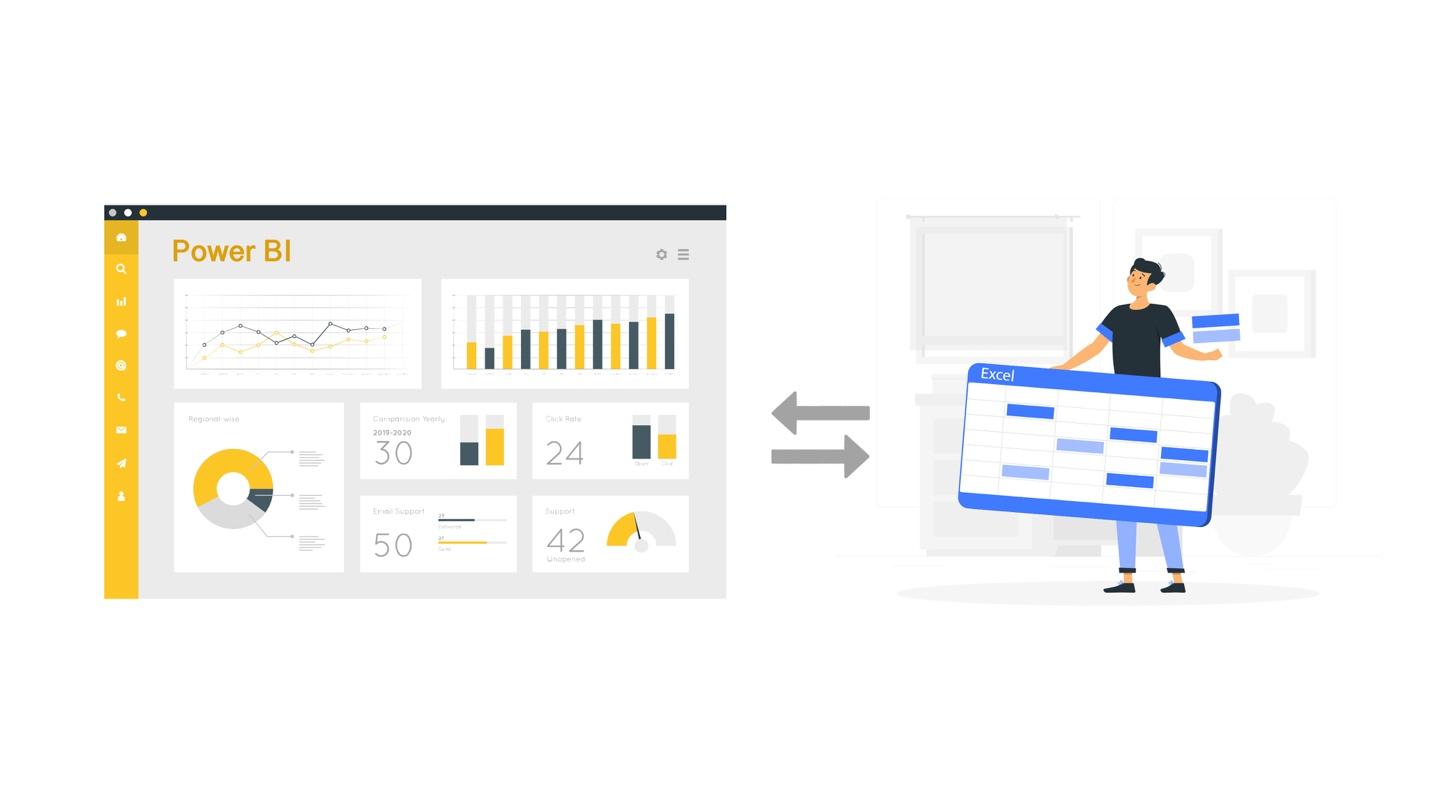 Introduce:
Introduce:
In the field of data management, Excel has long been a trusted tool by many people.
His spreadsheet capabilities play a vital role in organizing and analyzing data for a variety of purposes.
However, as businesses grow and data becomes more complex, the limitations of Excel become more apparent.
That’s where Power Apps comes in, providing a Powerful It Solution to take your data management to the next level.
Excel Challenge:
While Excel is very flexible, it can become cumbersome as data grows.
Multiple spreadsheet versions, inconsistent data, and limited collaboration can hinder efficiency.
As the need for real-time data access and interactive interfaces increased, the flaws of Excel became more and more obvious.
Import Powerful Apps:
Power Apps, a component of Microsoft’s Power Platform, allows you to build custom apps without deep coding.
It integrates seamlessly with Excel, allowing you to turn static spreadsheets into dynamic applications that meet your specific data management needs.
Advantages of Power Apps over Excel:

- Centralized data:
Power Apps centralizes data in a secure cloud environment, eliminating the need for multiple versions of spreadsheets. - Custom Solution:
Tailor Power Apps to your organization’s unique processes, ensuring the perfect fit for your data management needs. - Real-time updates:
With a direct data connection, Power Apps ensures you’re always working with the most up-to-date information. - Automation:
Implement workflows and Power Automation using Process Automate in your apps to streamline processes and reduce manual effort. - Interactive interface:
Create a user-friendly interface that allows easy data entry, retrieval and manipulation, improving user experience. - Cross-platform compatibility:
Power Apps work seamlessly across devices, allowing access and collaboration from anywhere. - The ability of extension:
As your business grows, Power Apps easily scales to meet growing data volumes and user needs.
Conclusion:
The transition from Excel to Power Apps means a giant leap in data management.
The benefits of personalization, real-time data access, and an interactive interface enable organizations to unleash the full potential of their data.
As businesses grow, it becomes necessary to adopt tools like Power Apps to achieve streamlined, efficient, and data-driven operations.
Contact Us:
Peafowl IT Solutions specializes in creating custom Microsoft Power applications that streamline processes and improve efficiency. Our team of experts work Friendly with you to understand your business needs and goals. We design and develop bespoke applications, from simple data entry forms to complex data-driven solutions.
Our services span the entire Power Apps development lifecycle. We automate workflows, integrate data from a variety of sources, and ensure responsive designs for optimal performance on any device. By focusing on user experience, we help your business make informed decisions faster.


